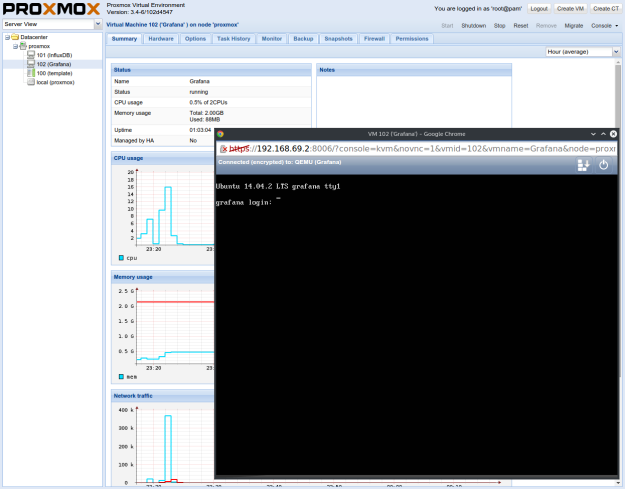After I recently upgraded my Desktop-PC with a new mainboard/CPU/memory/graphics combo, I had my old mainboard with a Core 2 Quad Q6600 processor and 4GB of RAM lying around.
Adding a new power supply and a spare hard drive, I installed Proxmox, an open source virtualisation platform. It allows you to create and manage virtual machines via a convenient web interface. After setting everything up with the practical USB-stick installer, I removed the unneeded graphics card to conserve energy. With the default frequency governor ‘ondemand’, the CPU usually throttles down to 1.6GHz and the systems just draws about 50W without load. Using lm-sensors and fancontrol, I configured the CPU-fan to just run when needed, so the system is usually rather quiet.
With the Ubuntu Server 14.04.2 template I created, setting up a new VM for some tests is really a breeze! Right now, I’m giving InfluxDB with Grafana a try for sensor data logging and visualisation.